ATX™ 2019
Adding Organizer Sheets
Organizer Sheets may be added to a Comprehensive Organizer to allow for customization.
Sheets cannot be added to or removed from a Standard Organizer.
To add Organizer Sheets:
- Open the return to which you wish to add Organizer Sheets.
- Click the Organizer tab so that the Organizer Options are displayed.
- Select the check boxes for additional sheets to be included in the Organizer.
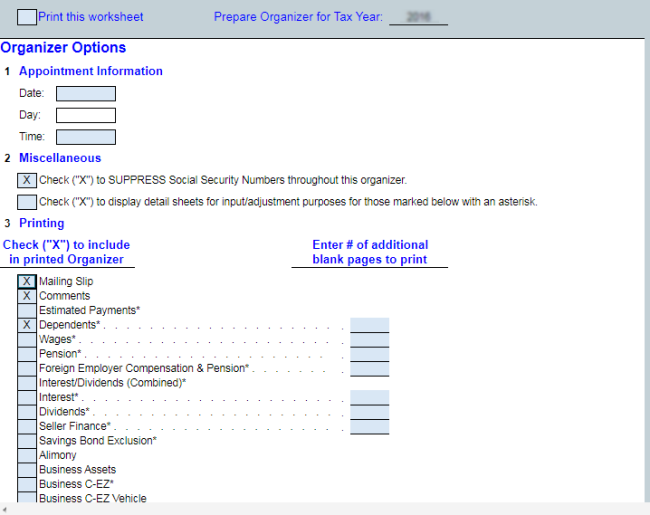
Organizer Options
See Also: